Fix Pull Requests
From the Snyk app, we will go to the Projects menu where we can expand each integration and have a holistic view of
our project. Here we will select the package.json under our Bitbucket repo.
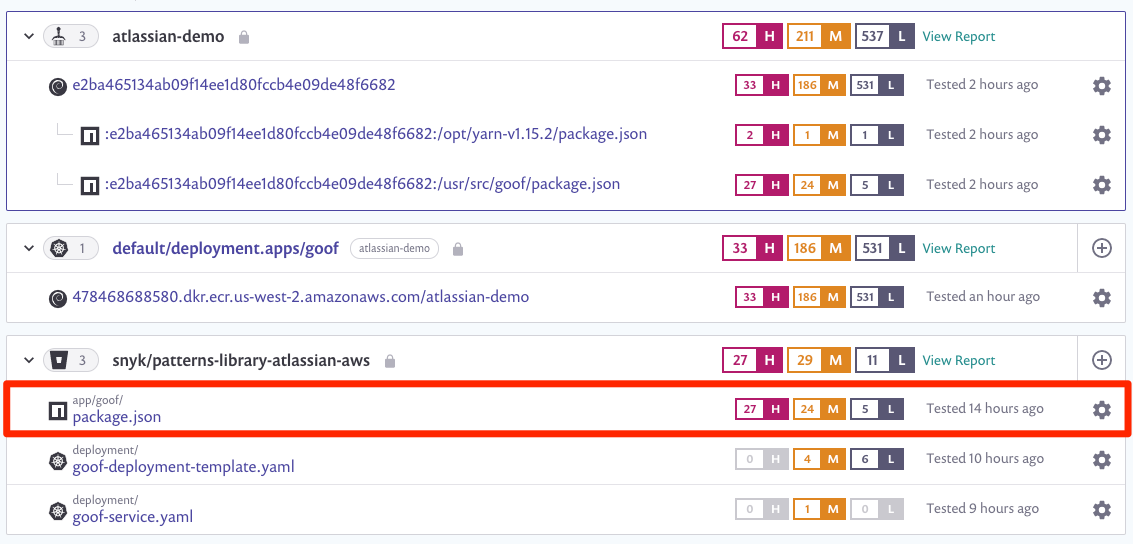
We are able to view additional context for each identified vulnerability in the report. We also have the option to Open a fix PR by clicking on the button. Let’s do that!
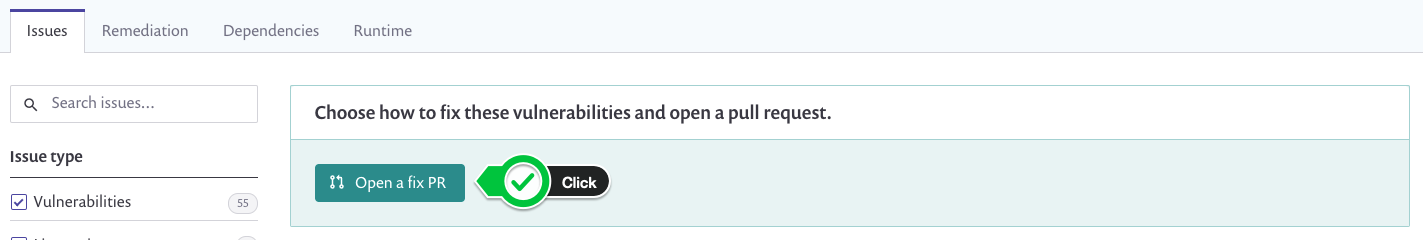
A summary page will appear listing each fix that will be included in your pull request.
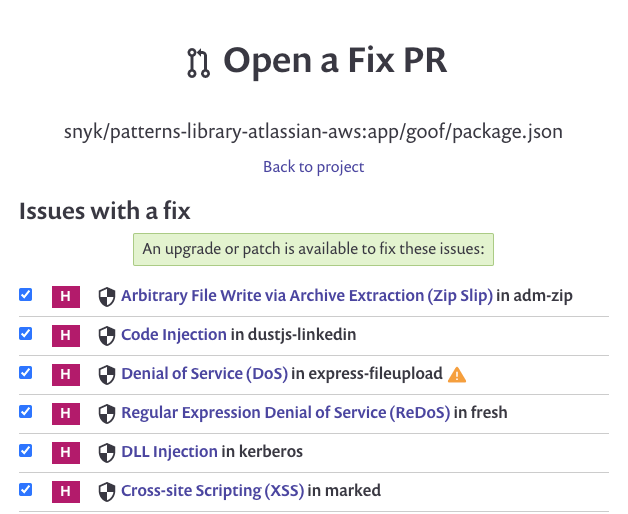
Scroll down to the bottom of the page and confirm the selection by clicking the Open a Fix PR button once again.
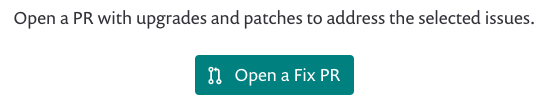
Sit back and relax… Snyk is fixing your open source dependency vulnerabilities and making you feel more secure. ;-)
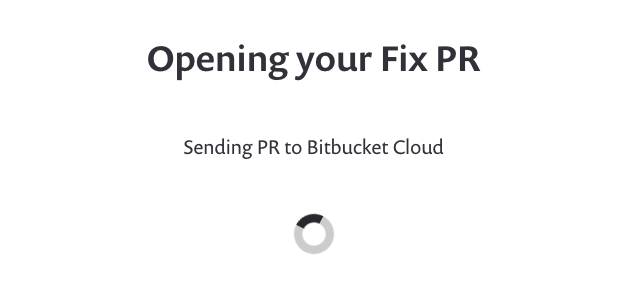
Once complete, you will be redirected to your Bitbucket repo where you can Approve and Merge your pull request.